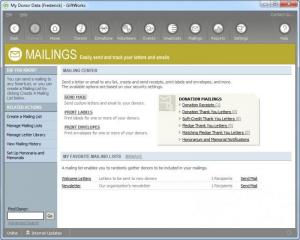GiftWorks
7.0.42
Size: 26.1 MB
Downloads: 3378
Platform: Windows (All Versions)
If you work at a non-profit organization, you may need to manage a wide range of information, just like at a traditional business. GiftWorks is designed specifically for non-profit organizations. It allows you to manage donors, donations, volunteers and events. You may also create mailing lists and send welcome messages or newsletters to one or more persons, generate reports and more. The best part is that GiftWorks allows you to create custom fields, so you can insert any details about a donor or a volunteer.
The software comes in Standard, Premium and Pro versions. A GiftWorks Anywhere edition is available as well, which you can use to manage your database on a Cloud server. The setup file is roughly 27 MB and the software's components can be installed in less than a minute. It does not ask for too many resources and it works with all modern day Windows platforms.
You can manage multiple databases on the same interface, but in separate sections, which can be accessed via navigation buttons, located on a toolbar. If you decide to add a new donor, volunteer or another element, a wizard will help you create the entry. Created entries are displayed in lists and you may select them if you wish to view more information, on separate tabs.
Depending on what type of entry you intend to create, the wizard will guide you through different settings. For example, when adding a new donor to the database, you can add a wide range of contacts, add the person to certain groups, like sponsors, volunteers, members and so on, and add him to one or more mailing lists. In certain cases, you can use existing database entries to create a new one. When adding a new donation, you can search for a donor and associate him with the new donation. Besides the received sum, you can also specify a payment type, like cash, check, credit card and so on, mark the donation as a gift, in honor or in memory of something or someone and much more.
You can also use a donor as a volunteer and create a timetable, to specify when the person is available. Furthermore, the software allows you to assign donors and volunteers to created events. You can add and manage many more details to created entries. For example, if you select an event, you can add activities, participants, reservations, expenses and tasks, on separate tabs. The software's home screen provides general information from your database, like new donors, recent donations, reminders and a series of options for creating database entries.
Pros
The software allows you to create and manage multiple databases, for donors, donations, volunteers and more. You can assign existing entries to events, donations or other entries. GiftWorks comes with numerous features, but they are well organized and easy to understand.
Cons
The software is a bit expensive. GiftWorks places everything you need at your disposal, to manage any aspect of a non-profit organization.
GiftWorks
7.0.42
Download
GiftWorks Awards

GiftWorks Editor’s Review Rating
GiftWorks has been reviewed by Frederick Barton on 26 Apr 2013. Based on the user interface, features and complexity, Findmysoft has rated GiftWorks 5 out of 5 stars, naming it Essential